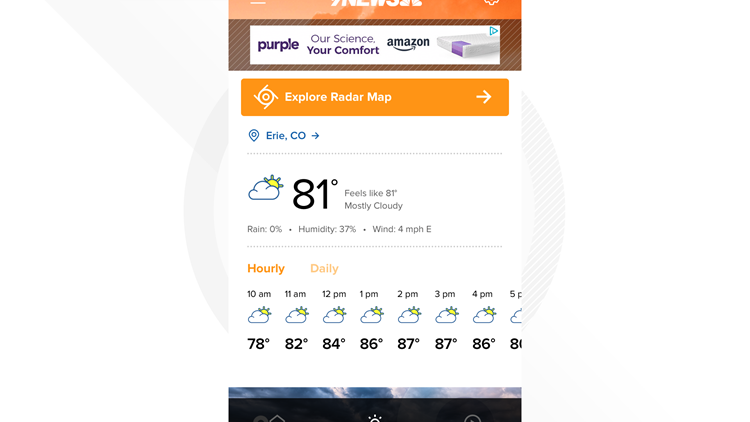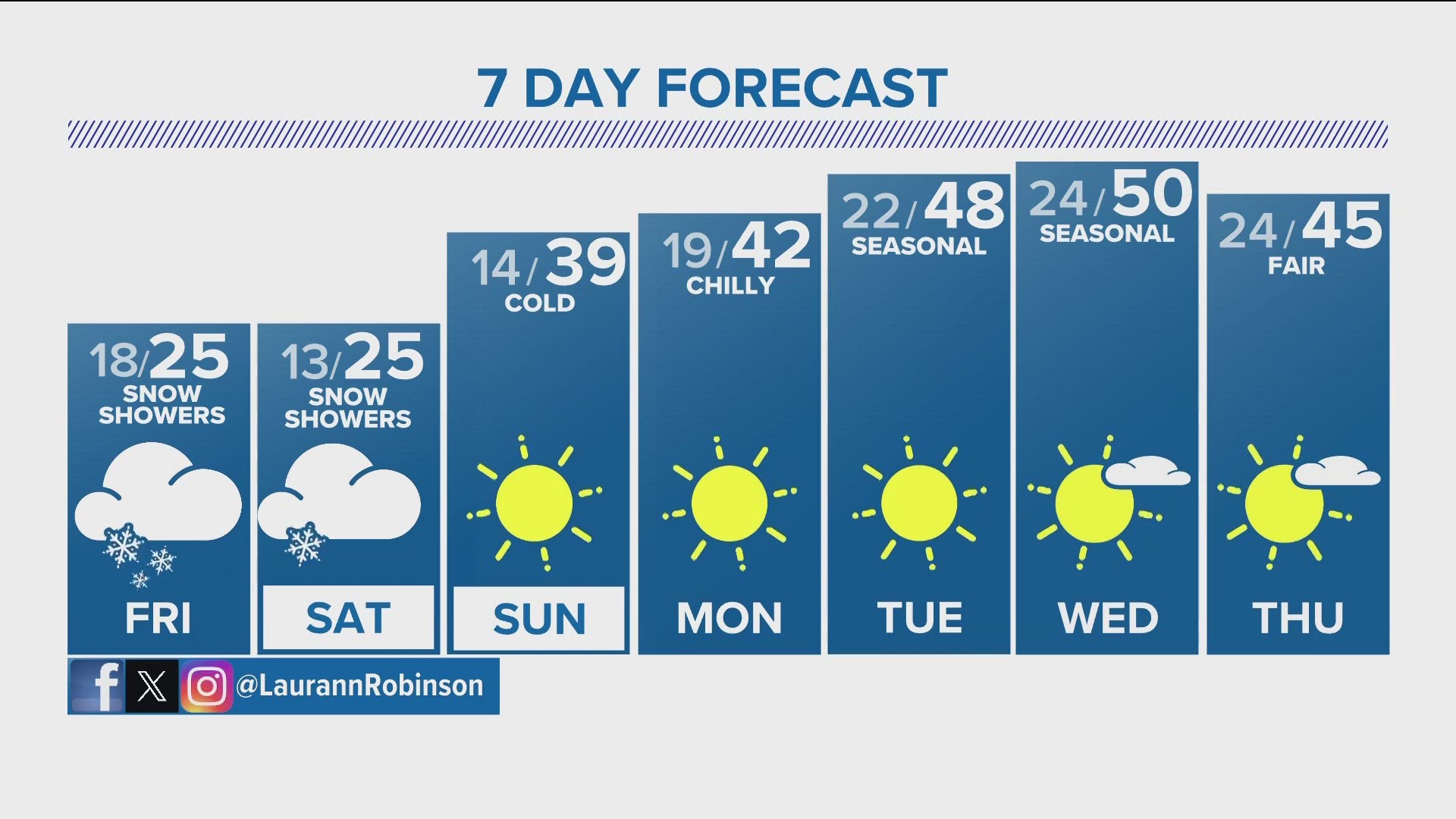Have you seen the awesome 9NEWS app upgrade? It's great! Except those daily forecasts we sent to your phone didn't carry over. It took me a minute, but I figured out how to get them back on my phone - so here's how!
See that funny symbol in the top right corner? Tap that, it'll bring you to "Settings"

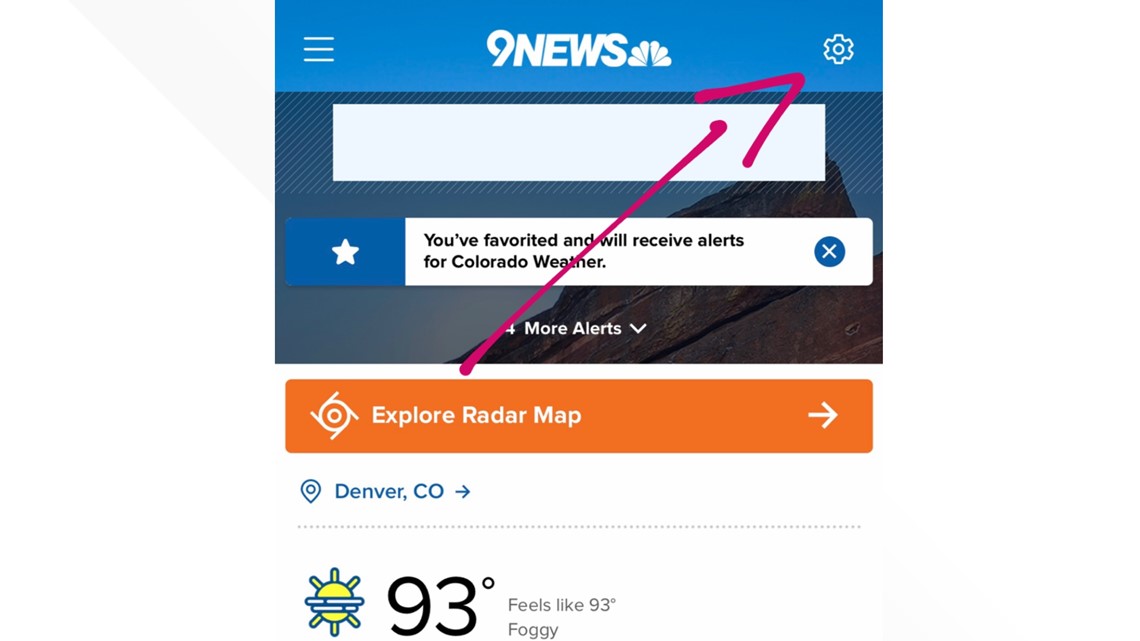
Got it? Great! Now tap Notification Settings.

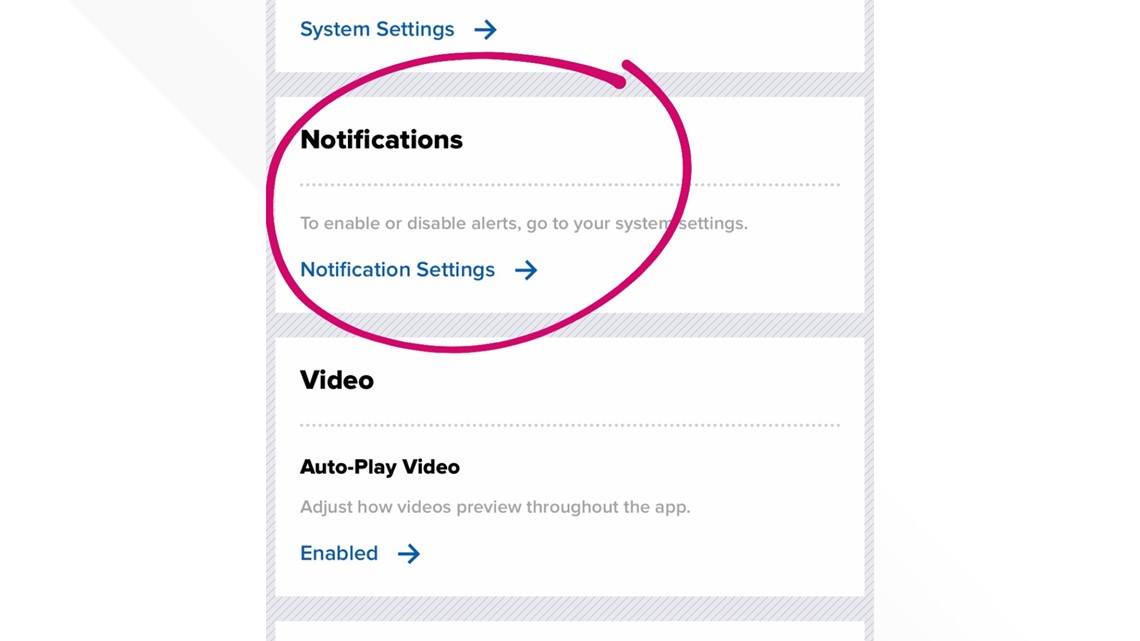
Excellent! Now tap "Topic Alerts and Notifications" - You're almost done!

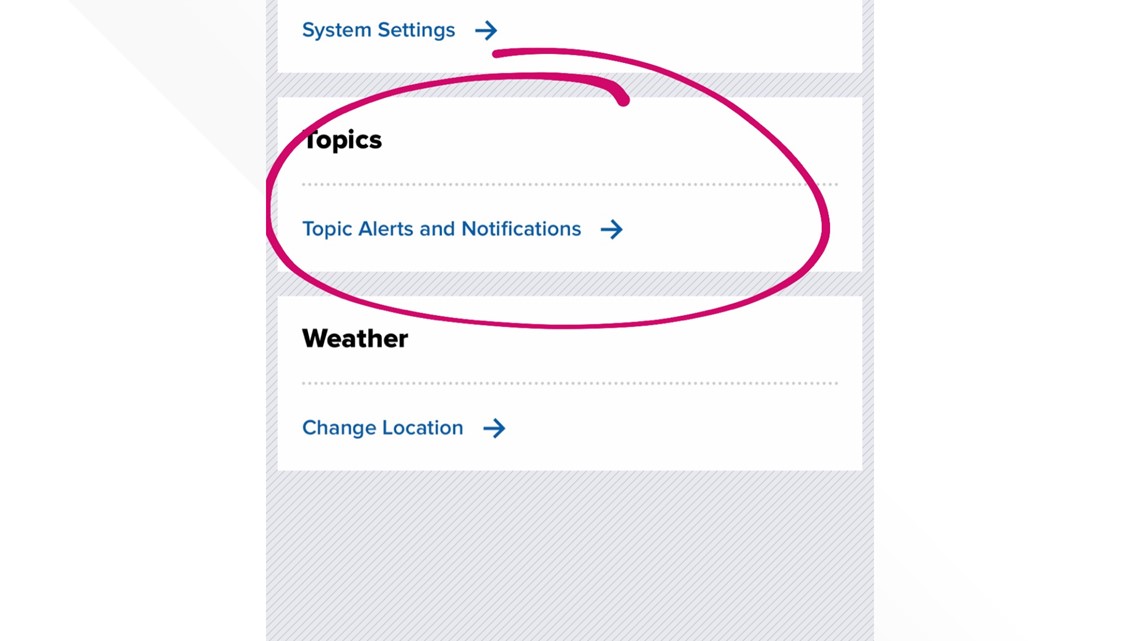
Last step! Tap "Colorado Weather" so it turns green.
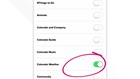
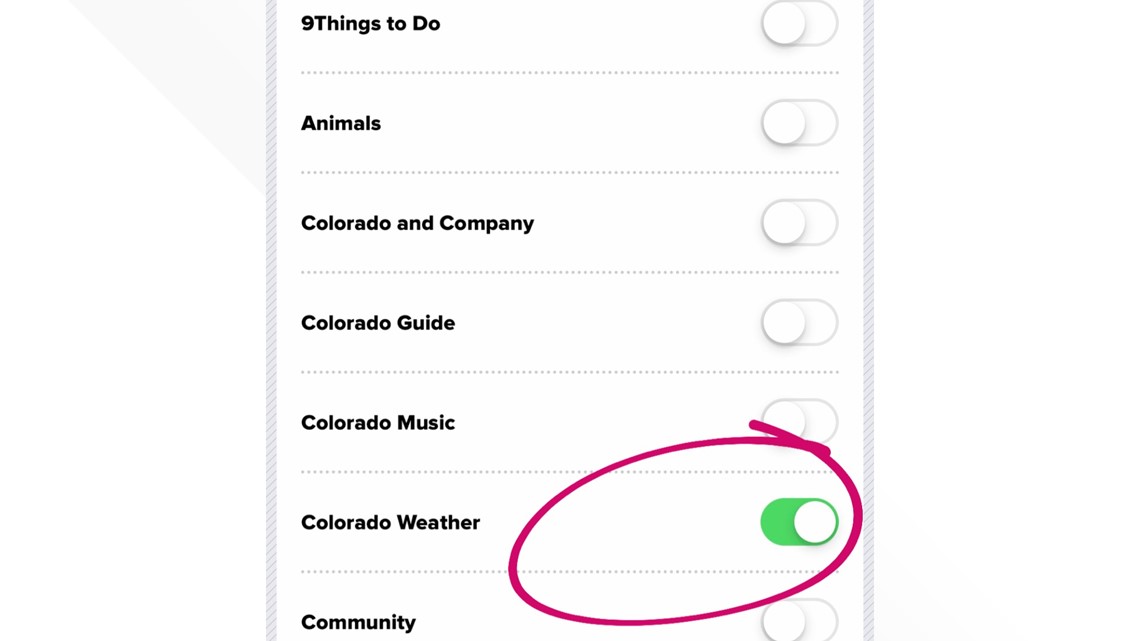
Now you're back in business! Ok, the one below is from March 2nd - no snow in our forecast! But you get the idea.

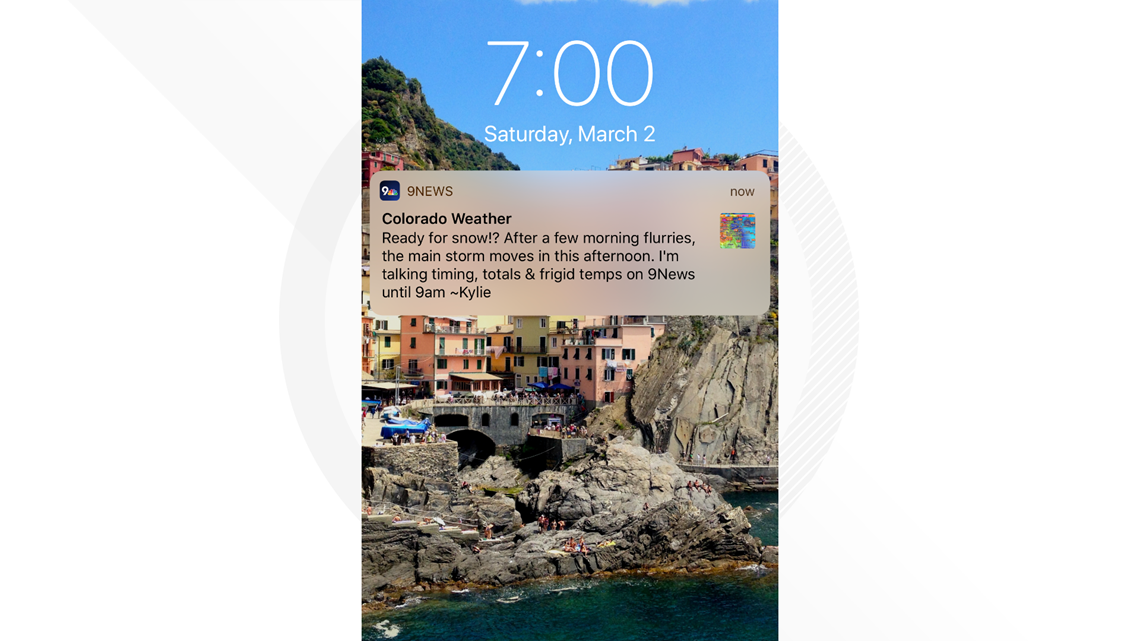
And the background of my phone is Manarola, Italy - Highly recommend!
Looking forward to sending you forecasts again!
- Kylie
SUGGESTED VIDEOS | Science is cool